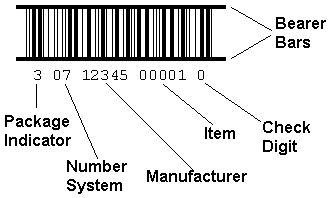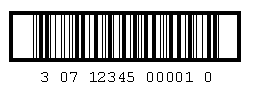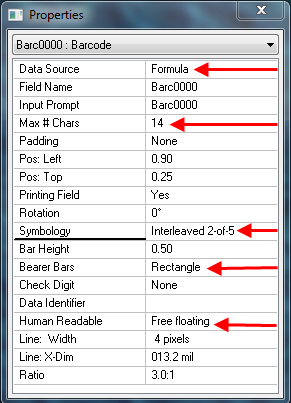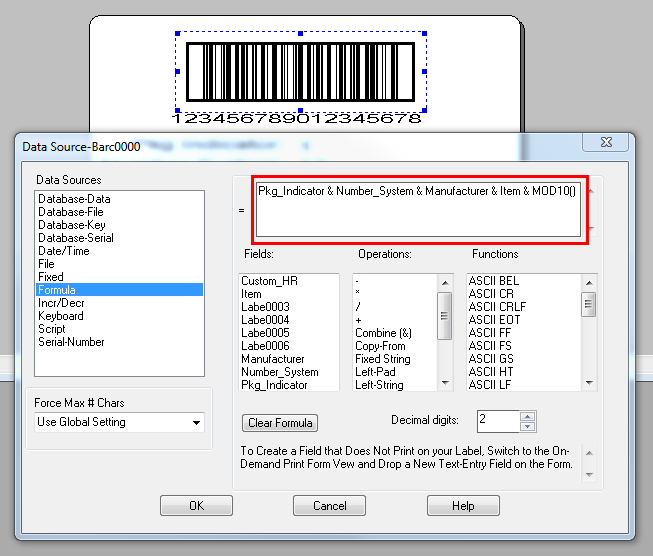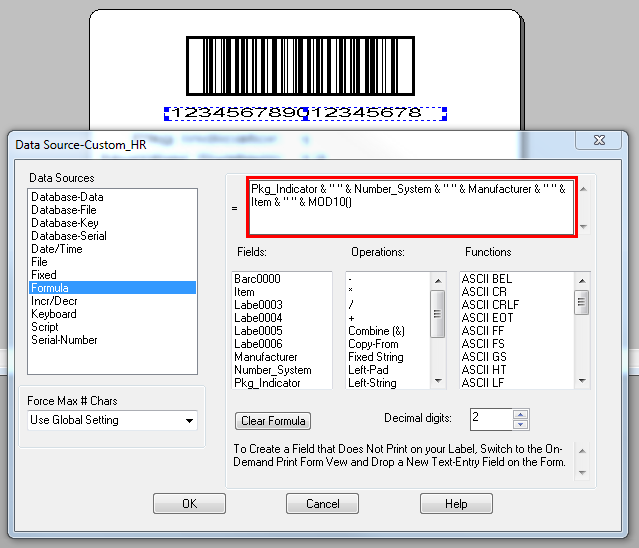Creating an ITF-14 barcode using Loftware
Description
ITF-14 (Interleaved Two of Five) is the GS1![]() GS1 is a non-profit international organization devoted to developing and maintaining standards for supply chain visibility, including standards for identification, encoding and capturing data, and data sharing. GS1 was formed as a global organization in 2005 derived from the Uniform Code Council (UCC) and EAN International (EAN). implementation of an Interleaved 2 of 5 barcode to encode a Global Trade Item Number. ITF-14 barcodes are generally used on packaging levels of a product, such as a multi-pack, case, or pallet.
GS1 is a non-profit international organization devoted to developing and maintaining standards for supply chain visibility, including standards for identification, encoding and capturing data, and data sharing. GS1 was formed as a global organization in 2005 derived from the Uniform Code Council (UCC) and EAN International (EAN). implementation of an Interleaved 2 of 5 barcode to encode a Global Trade Item Number. ITF-14 barcodes are generally used on packaging levels of a product, such as a multi-pack, case, or pallet.
An ITF-14 must always encode 14 digits and typically has “bearer bars”, lines at the top and bottom of the barcode or a rectangle around the barcode used to prevent something called a "short scan" which is a partial read of the data. The structure of the Interleaved 2 of 5 barcode makes it possible, in some situations, for a scanner to read diagonally through only part of the code and return partial information. The bearer bars disrupt the scan, insuring only complete scans return a valid read. Examples of both types of bearer bars are shown below.
An ITF-14 barcode encodes GTIN-14 information. The GTIN-14 data structure is comprised of the following components:
- Digit 1: Packaging indicator
- Digits 2-3: UPC numbering system or EAN prefix
- Digits 4-8: Manufacturer identification number
- Digits 9-13: Item identification number
- Digit 14: MOD10 Check digit
Below are two typical examples of an ITF-14 barcode.
Creating an ITF-14 in Loftware is simple and can be accomplished with the steps below:
-
Launch Design 32 and open a new or existing label.
-
Add a barcode to your label design and set the following properties for the barcode field:
-
Max # Chars: 14
-
Bearer Bars: None, Top/Bottom, or Rectangle to meet your needs or specification.
Note: Loftware versions earlier than 10 did not have a bearer Bars property but bearer bars could easily be added using either the Line or Box tools.
-
Human Readable: Free Floating or None based on your needs. If spaces in the human readable are required between the components, then a separate custom human readable field is required. If spaces are not required, the default “Free floating” human readable should be sufficient.
-
Data Source
 Where data is extracted to produce labels. Loftware Label Manager provides a variety of data sources, including the keyboard, a database, serial number, a formula, via the UCC or UPN Wizard. For RFID labels and tags, data can come from the Keyboard data source or by configuring data blocks using the Block Configuration data source.: Formula.d should be used. For example, if you were always printing the same barcode value (i.e., the 30712345000010 value used in the examples) , Data Source could be set to Fixed and the 14 digit value 30712345000010 entered.
Where data is extracted to produce labels. Loftware Label Manager provides a variety of data sources, including the keyboard, a database, serial number, a formula, via the UCC or UPN Wizard. For RFID labels and tags, data can come from the Keyboard data source or by configuring data blocks using the Block Configuration data source.: Formula.d should be used. For example, if you were always printing the same barcode value (i.e., the 30712345000010 value used in the examples) , Data Source could be set to Fixed and the 14 digit value 30712345000010 entered.
-
Attached are two sample labels one using a free floating human readable and the other using a custom human readable.
The formula for the barcode is shown below and concatenates the package indicator field, number system field, manufacturer field, item number field, and adds a MOD10 check digit.
If a custom human readable is desired to provide spacing between the components, an example of that formula is shown below.
Article Number
2013107
Versions
All Loftware versions
Environment
All supported installation environments.